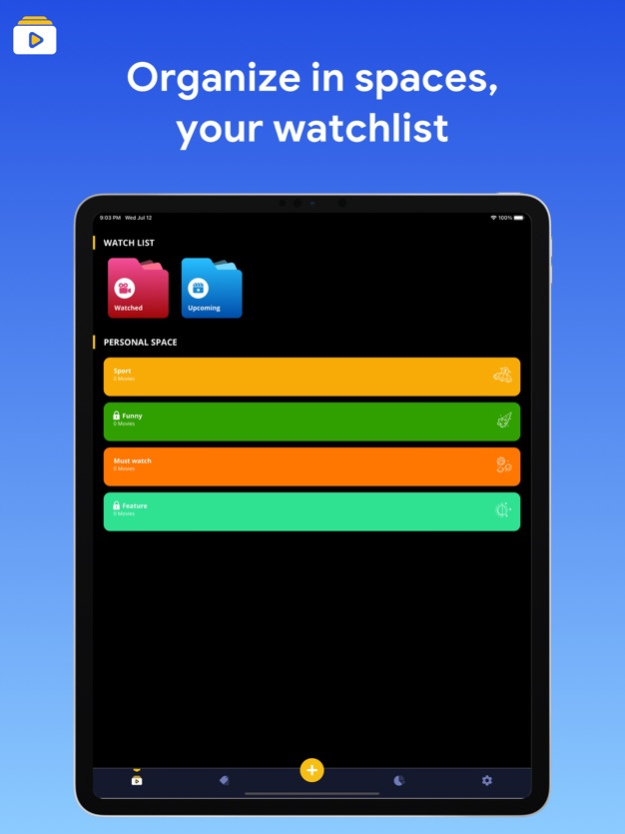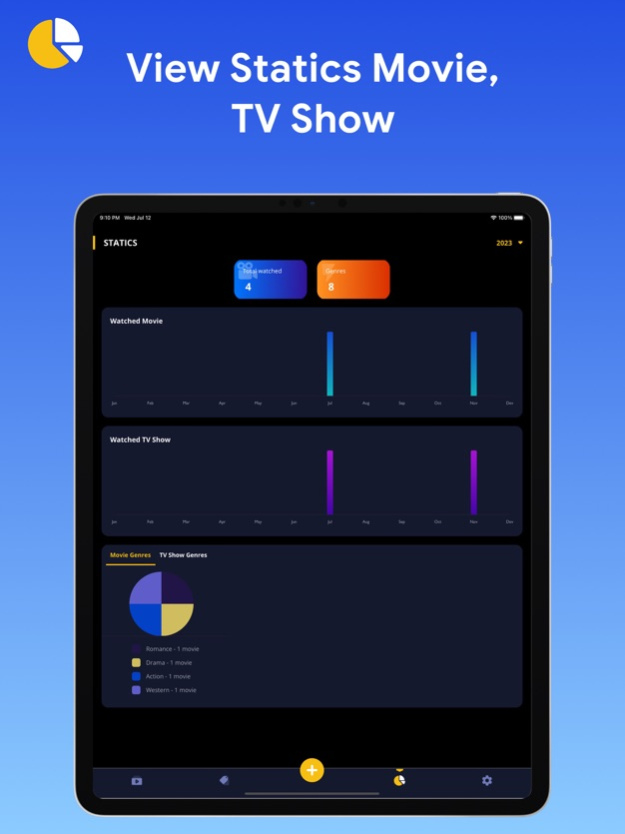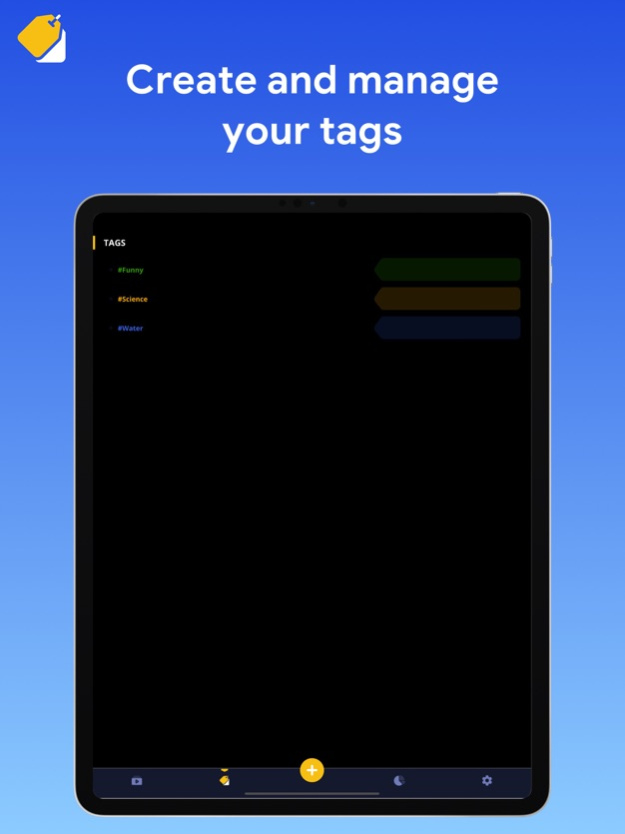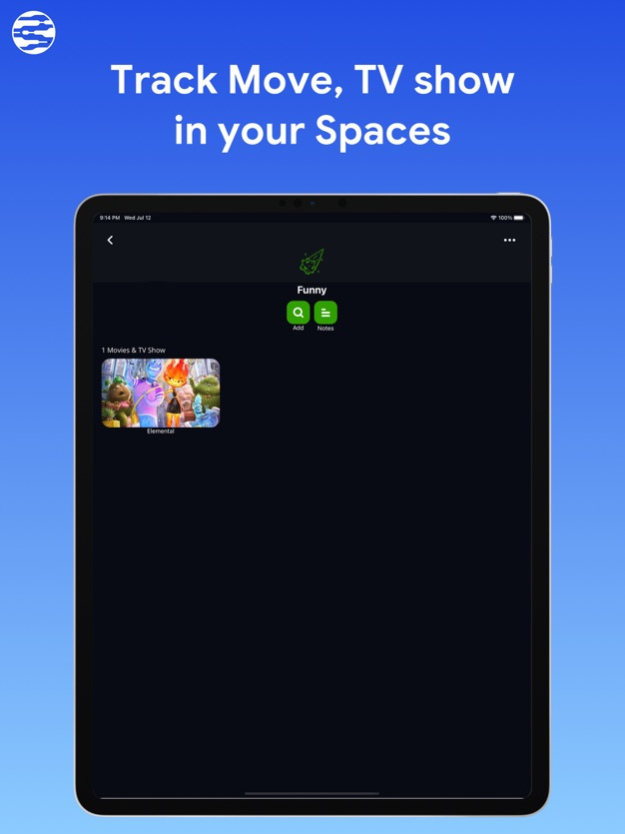Deroz 5.0
Continue to app
Free Version
Publisher Description
Dezor Movie Box & TV Show is the best app on the app store for managing your movie collection or inventory.
Scan in or search for any movie you own or want and add them to your lists. Full of incredible features.
FEATURES
* Create space for easily organize your movie & tv show
* Explore a lot of movie genres
* Smart search: your own list of titles - Browse, sort, group and search your movie inventory in many ways
* View details about movies & tv show: Watch the cast, description, similar movies and also the media of the movies & tv show
* Create Tag for organize movie & tv show by tags
* Mark a movie as watched, so you can see the metrics in graphs and know more about movies you love by genres, time…
* Easily tracking and schedule your time with upcoming movies & tv show, so you will never miss it.
* Help you better with Note feature, you can add some note to a movies and watch it later.
* Official movie youtube trailers
* You can add your favorite movies and TV series to this app's watch list or reminders.
* Adding a movie to favorites, saving your favorite movies & easily follow your favorite movies
* Sharing your favorite movie trailers with friends
DISCLAIMER
- This app is not for streaming/watching movies. This app just helps you to find movies & TV show easily
- All movies information and images are from TMDB.org licensed under CC BY-NC 4.0: https://creativecommons.org/licenses/by-nc/4.0/
- We use the TMDB API, but it is not endorsed or certified by TMDB: https://www.themoviedb.org/documentation/api/terms-of-use
Jul 25, 2023
Version 5.0
- Fix minor bugs.
About Deroz
Deroz is a free app for iOS published in the Recreation list of apps, part of Home & Hobby.
The company that develops Deroz is Quyen Quyen Nguyen. The latest version released by its developer is 5.0.
To install Deroz on your iOS device, just click the green Continue To App button above to start the installation process. The app is listed on our website since 2023-07-25 and was downloaded 12 times. We have already checked if the download link is safe, however for your own protection we recommend that you scan the downloaded app with your antivirus. Your antivirus may detect the Deroz as malware if the download link is broken.
How to install Deroz on your iOS device:
- Click on the Continue To App button on our website. This will redirect you to the App Store.
- Once the Deroz is shown in the iTunes listing of your iOS device, you can start its download and installation. Tap on the GET button to the right of the app to start downloading it.
- If you are not logged-in the iOS appstore app, you'll be prompted for your your Apple ID and/or password.
- After Deroz is downloaded, you'll see an INSTALL button to the right. Tap on it to start the actual installation of the iOS app.
- Once installation is finished you can tap on the OPEN button to start it. Its icon will also be added to your device home screen.